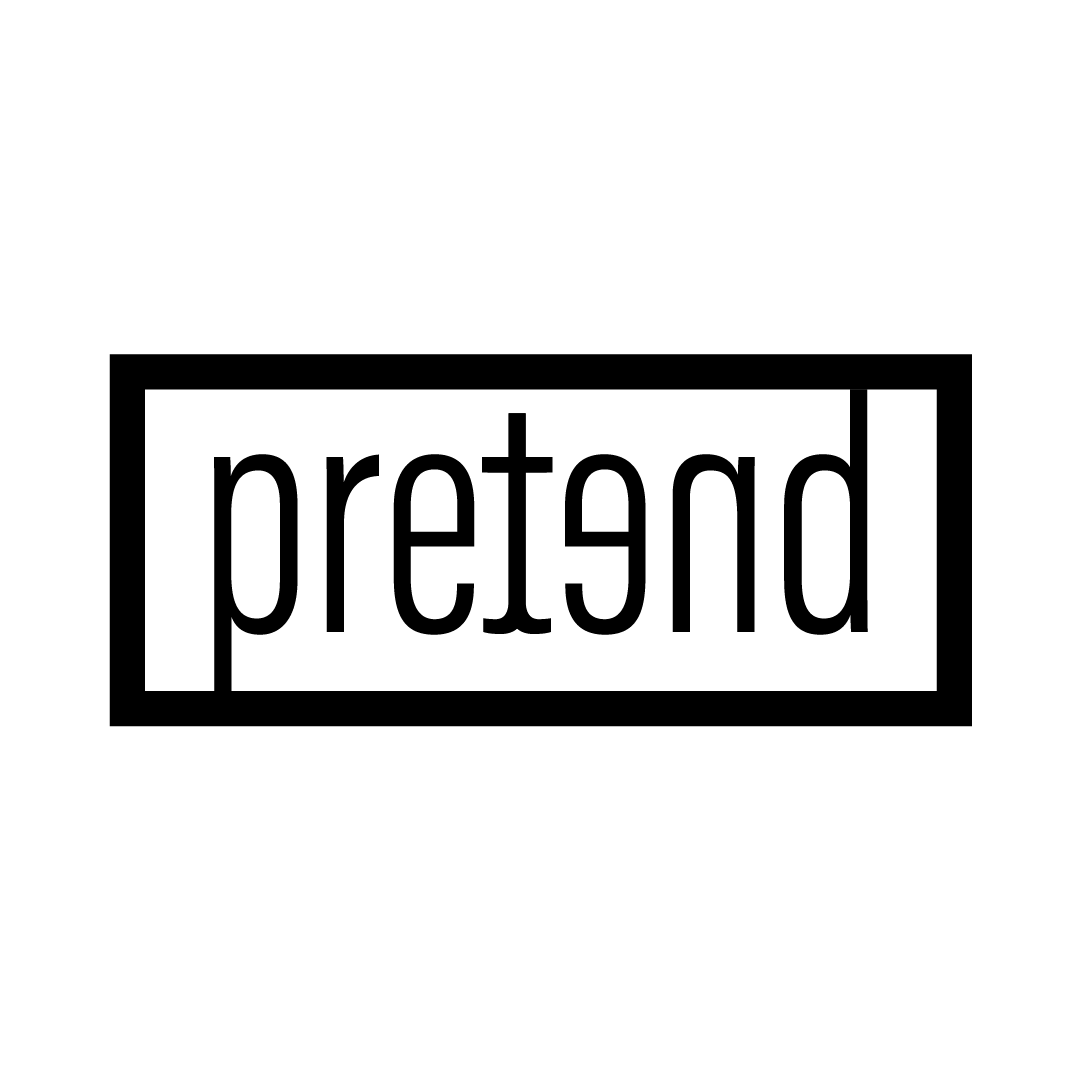Pretend is put together by a team of volenteers and we’re looking to grow what we do. If you enjoy Pretend and want to see us thrive in the coming years then please consider supporting us on Patreon.
Become a Patron!Welcome back to Pretend. My name is James and this is the second part of our series on live music photography (check out the first one here if you missed it). This time, we’re talking about the basic settings you should be using to get the best results possible at a gig.
A brief introduction to camera settings
Live music is most photographers worst nightmare – you’re in low light and everything is moving fast. The trick is getting as much light into your camera as quickly as possible to create clear and sharp images.
To do this you need to understand one of the basics of photography, the interaction between: Shutter Speed, Aperture and ISO.
Shutter Speed is how quickly your camera exposes the sensor. It’s the chic-chic sound. For live music where your subjects are moving quickly, you want as short a shutter speed as possible to capture just a split second of action and create sharp images but long shutter speeds can create some cool effects. I normally start at 1/250 and then play around from there depending on the show. Your shutter speed isn’t really affected by the gear you have unless you want to do high level bursts like this thing I did recently, it’s not music because I haven’t been able to shoot a gig since I got a camera that can do this but you get the idea of how it might be used to track an artist moving across stage.
The second thing to understand is Aperture. This is how big the hole in your lens is that is allowing light to hit the sensor. I find myself shooting “wide-open” most of the time which means having as low a number as possible, like f/1.8. The wider the aperture the more light can get into your camera in a shorter amount of time. How wide your aperture can go is entirely dependent on your lens.
ISO is a bit more complicated and I don’t fully understand the science of it but to over simplify it, it’s a way to add additional light to your photos. On a film camera this is set by the kind of film you put into your camera but for digital stuff it helped me to think of it like a brightness gain control. With this one the better your camera the more you can turn it up without adding loads of graininess to your image.
Using these for gigs
So now we’ve got the very basics shutter speed, aperture and iso it’s time to set your camera to manual. It’s scary I know but I’ve always found that because of the fast lighting changes in live music settings any automatic things your camera tries to do change far too quickly for you to actually know what’s going on and your photos come out really inconsistent.
When you set a faster shutter speed, you make a photo darker because there is less time when the shutter is open for light to hit the sensor. You can make it brighter again but setting a wider aperture, the problem is that this sets you with a shallower depth of focus which can play havoc with your auto-focus as this almost amazing photo of Easy Life shows where the focus is on his finger leaving the lovely face of Murrey very blurry and this could have been one of my best ever photos but it’s really not.
With that said I would still keep your aperture wide open because these places are so dark and you still might need to push your ISO higher – the problem here is that this starts to reveal noise in your image like this one of Joshua Zero. Noise is what happens when your camera’s sensor doesn’t get enough information and it can be a really cool effect but it’s better to be able to choose to add it.
I tend to start every gig with: a shutter speed of 1/250, aperture at f/1.8 (if I can) and iso at 1600 then I adjust from there to fit the situation. You just need to play around and find what works on that day because every gig will be different. For example, if you’re shooting nice singer songwriters you can lower the shutter speed to allow you to lower the iso and so get less noise, if it’s a well lit space you might want to reduce your aperture and so make it easier to get people in focus.
I’d recommend always shooting the support bands to help with this, as well as preparing you to the lighting of the venue on that evening it gives you a set of photos you can then share with the band to grow your brand as a photographer.
Focus
Auto-focus vs Manual – I’d recommend shooting on auto-focus most of the time. Some kind of continuous focus is best as it adjusts to your moving subject.
You can also control focus points. If you have face tracking, turn that on, if not then choosing a stationary point in the middle of the frame can be a decent starting point but just play round with different modes
Some Musicians move around so quickly that you’re going to miss loads of shots focusing manually but, because you’re shooting in dark conditions sometimes the autofocus will get confused and you’ll be better off manually focusing if your subject is quite stationary. Focusing manually can be really tricky and it’s something you have to learn by feel but can be great, especially for video.
Shoot RAW
Shoot RAW not JPEG.
This took me about a year to learn after I started taking photography seriously but it’s a MASSIVE HELP. Most cameras can shoot jpeg and RAW files, jpegs are compressed, RAW files are not. This means RAW files have better colours and there’s more fine detail in each photo. When you come to edit, RAW files give you a lot more options to play with a photo that’s either blown out or under exposed in a way that jpeg files just can’t.
Just be aware that when you start shooting raw you start using up storage very quickly so you need bigger SD cards and I’d recommend getting an external hard drive for your photography work.
Flash
I prefer not to use flash if possible because it can really wash out colours but it’s sometimes unavoidable in really low light conditions.
The little pop-up ones that come on most cameras have their uses but they’ll never be as good as a proper off camera flash.
Lots of big shows have a “Three songs, no flash” policy so it’s really important that you are able to take photos without flash so you’re ready for this. If you think about how annoying it would be to have a flash firing off in your face if you’re either a band or in an audience you’ll get why.
We’ll do a full episode on using flashes later down the line because there’s a lot to say about it and needs its own video. Maybe with someone who’s better with them than I am.
Other things
Here’s a few other less important settings you might want to consider
- Shooting mode: burst or single shot – doesn’t matter, try them both see what you like. I tend to prefer burst so you can capture a range of movement, not all camera bodies are that good at this though.
- White Balance: White balance is basically our camera working out the colour of things by setting what is “white” and measuring other colours from that. Just try to set it in one place that looks natural and then work out the effect you want afterwards, you could use the flash or sunlight settings as they’re quite neutral and give you more options later down the line. Most venues have fast changing lighting and you’ll end up coming out with loads of really blue photos or something if you’re not careful. We’ll talk about this a lot more in editing as well.
- Metering Mode: If you’re on manual this doesn’t matter as much, you can use something like centre spot-metering but I find that while a photo might technically be over or under exposed it will still work well as a live shot and this has never crossed my mind when taking photos so don’t worry.
- Colour Profile: something neutral like faithful or neutral tends to be nice, you can change specifics if you like.
And finally…
Soooo now we’ve got a camera, we’ve worked out how the hell to use it we should probably go to an actual gig. We’ll cover that next time looking at how to get into the show and what you should do when you’re there.
Please subscribe so you don’t miss that when it comes out. We also do interviews with artists and host events so make sure you subscribe here for that stuff and follow our socials @pretendonline on Facebook, Instagram and Twitter. Drop us a message if you want us to feature your work, we’d love to see what you’re up to!